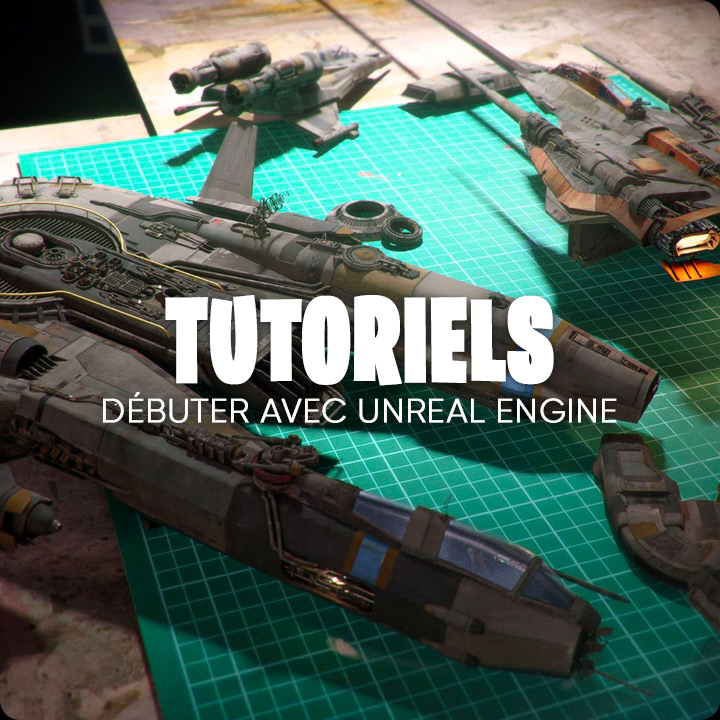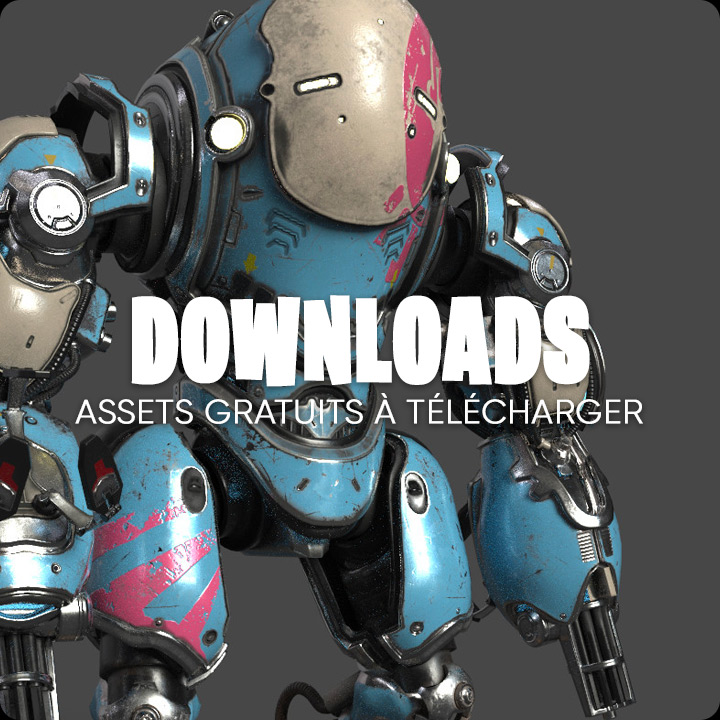Voici ce que vous pouvez faire :
1) Ensure that UE5 and Bridge are not running.
2) Navigate to UE_5.0/Engine/Plugins/Bridge/ThirdParty/Mac using Finder and delete the "node-bifrost.app" file present there.
3) Open the following link, download the zip file and extract.
https://drive.google.com/file/d/1U_ceBJ ... sp=sharing
4) Replace the node-bifrost.app file under UE_5.0/Engine/Plugins/Bridge/ThirdParty/Mac.
5) Right-click on the node-Bifrost.app file and you will be shown the following prompt:
6) Select Open.
7) Launch Unreal Engine 5 and open up Bridge. You should now be able to download and add assets to your project.