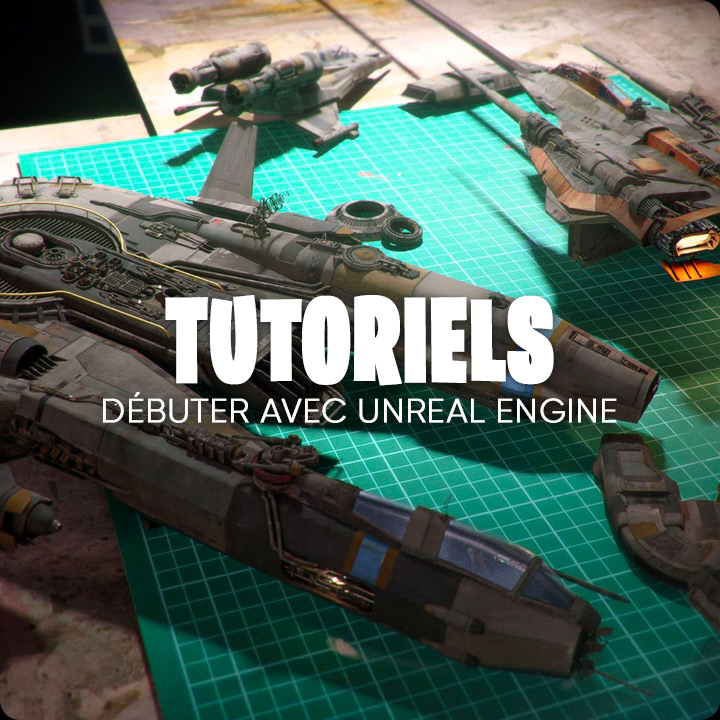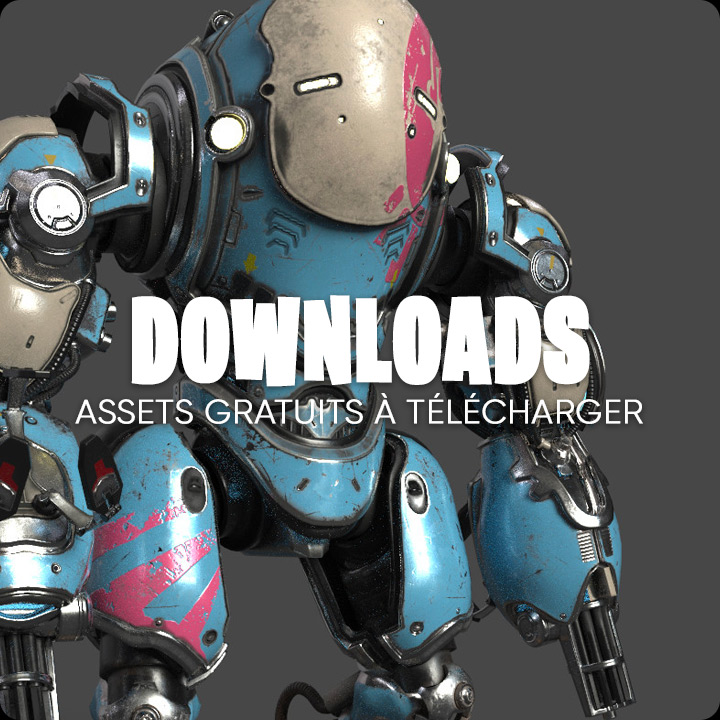1 - Se connecter à votre serveur via ssh
Code : Tout sélectionner
ssh root@ip-de-votre-serveurCode : Tout sélectionner
wget https://package.perforce.com/perforce.pubkeyCode : Tout sélectionner
pg --with-fingerprint perforce.pubkeyCode : Tout sélectionner
wget -qO - https://package.perforce.com/perforce.pubkey | sudo apt-key add -Code : Tout sélectionner
nano /etc/apt/sources.list.d/perforce.listCode : Tout sélectionner
deb http://package.perforce.com/apt/ubuntu precise release3 - Installer les Packages
Code : Tout sélectionner
apt-get updateCode : Tout sélectionner
apt-get install helix-p4d::
:: Thank You for choosing Perforce Helix
::
:: ...
Bravo votre serveur est installé !
4 - configurer votre projet
Code : Tout sélectionner
/opt/perforce/sbin/configure-helix-p4d.shCreate directory : YES
Perforce Server unicode-mode: YES
Perforce Server case-sensitive: YES
Perforce Server address (P4PORT) :1666 (par default / un port different par projet)
Perforce super-user login : VOTRE-NOM-UTILISATEUR
Perforce super-user password: VOTRE-PASSWORD
::::::::::::::::::::::::::::::::::::::::::::::::::::::::::::::::::::::
::
:: P4D configuration has completed successfully.
::
:: Here is what has been done so far:
::
:: - Your p4d service settings have been written to
:: the following p4dctl configuration file:
:: /etc/perforce/p4dctl.conf.d/UnrealProject.conf
:: - The p4d service has been initialized with the P4ROOT:
:: /opt/perforce/servers/UnrealProject/root
:: - The p4d service has been started with the P4PORT: ssl:1666
:: - The p4d service has been set to Security Level 3.
:: - The new Perforce super-user 'USER' has been created and the
:: password has been set to the one specified.
::
:: Here is what you can do now:
::
:: - You can manage it with the 'perforce' user, using the following:
::
:: sudo -u perforce p4dctl <cmd>
::
:: - You can connect to it by setting the P4PORT and P4USER
:: environment variables and running 'p4 <cmd>'. For example, run:
::
:: export P4PORT=ssl:1666
:: export P4USER=VOTRE-NOM-UTILISATEUR
::
:: p4 login
::
:: For help, run:
::
:: p4 help
::
:: - To connect to this p4d service from another machine, include
:: this machine's name or IP address in the P4PORT. For example:
::
:: export P4PORT=ssl:IP-DE-VOTRE-SERVEUR:1666
::
:: - For help with creating Perforce Helix user accounts, populating
:: the depot with files, and making other customizations for your
:: site, see the Helix Versioning Engine Administrator Guide:
::
:: https://www.perforce.com/perforce/doc.c ... index.html
::
::::::::::::::::::::::::::::::::::::::::::::::::::::::::::::::::::::::
5 - Editer votre TypeMap
Code : Tout sélectionner
p4 typemapPuis remplacer dans la commande suivante le nom du fichier
Code : Tout sélectionner
nano /tmp/tmp.xxxxCopier toutes les entrées suivantes et remplacez-les dans votre fichier TypeMap
Code : Tout sélectionner
TypeMap:
text //....asp
text //....cnf
text //....css
text //....htm
text //....html
text //....inc
text //....js
text //....ini
text //....config
text //....cpp
text //....h
text //....c
text //....cs
text //....m
text //....mm
text //....py
text //....json
text+w //....log
text+w //....ini
text+w //....pdm
text+w //....DotSettings
text+w //....modules
text+w //....target
text+w //....version
binary+Fl //....zip
binary+Fl //....bz2
binary+Fl //....rar
binary+Fl //....gz
binary+Fl //....avi
binary+Fl //....jpg
binary+Fl //....jpeg
binary+Fl //....mpg
binary+Fl //....gif
binary+Fl //....tif
binary+Fl //....mov
binary+Fl //....jar
binary+l //....ico
binary+l //....exp
binary+l //....btr
binary+l //....bmp
binary+l //....doc
binary+l //....dot
binary+l //....xls
binary+l //....ppt
binary+l //....pdf
binary+l //....tar
binary+l //....exe
binary+l //....dll
binary+l //....lib
binary+l //....bin
binary+l //....class
binary+l //....war
binary+l //....ear
binary+l //....so
binary+l //....rpt
binary+l //....cfm
binary+l //....ma
binary+l //....mb
binary+l //....pac
binary+l //....m4a
binary+l //....mp4
binary+l //....aac
binary+l //....wma
binary+l //....docx
binary+l //....pptx
binary+l //....xlsx
binary+l //....png
binary+l //....raw
binary+l //....odt
binary+l //....ods
binary+l //....odg
binary+l //....odp
binary+l //....otg
binary+l //....ots
binary+l //....ott
binary+l //....psd
binary+l //....sxw
binary+l //....uasset
binary+l //....umap
binary+l //....upk
binary+l //....udk
binary+l //....ubulk
binary+l //....fbx
binary+l //....mp4
binary+l //....png
binary+l //....svg
binary+w //....exe
binary+w //....dll
binary+w //....lib
binary+w //....app
binary+w //....dylib
binary+w //....stub
binary+w //....ipa
binary+Sw //....pdb
Retrouver la suite dans la partie 2 pour configurer le source control dans Unreal:
viewtopic.php?t=10